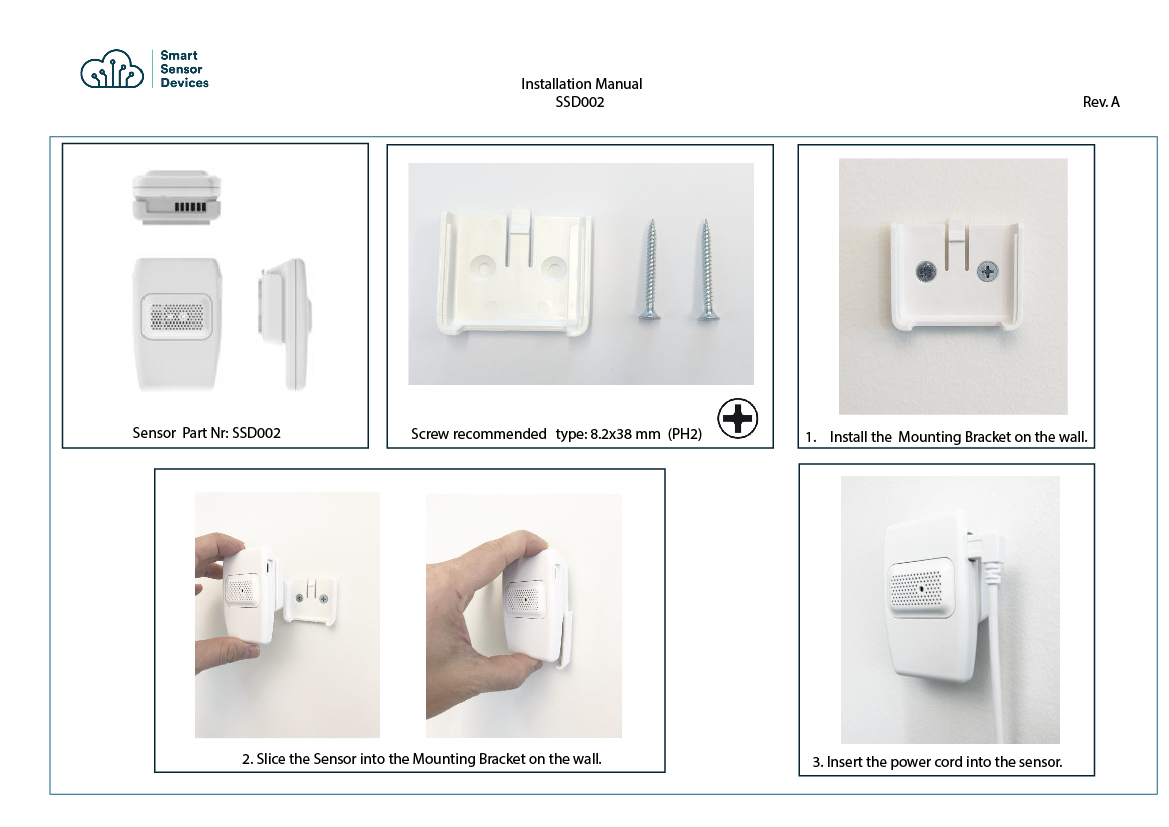Follow this guide to access air quality data from any HibouAir device with help of the mobile applicaiton.
Step by step installation instructions
Plug your HibouAir device into a power source.

Open the app and choose the Guest option.
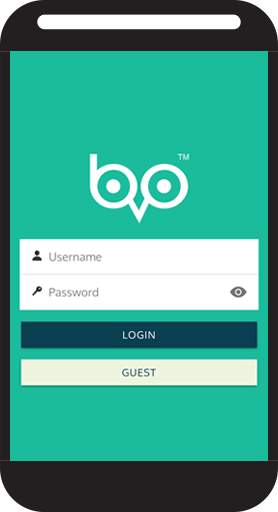
The list shows nearby devices and signal strength.

See real-time air quality data on the details screen.


Access 7-day historical air quality data through charts, and easily export for further analysis.
 iOS
iOS
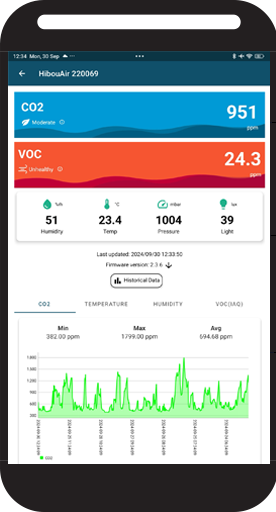 Android
Android
Watch this quick demo video to explore all the features of the HibouAir mobile Application .