Desktop Application: A New Redesigned Interface – Find Out What’s Included
In today’s fast-paced world, monitoring indoor air quality has never been more critical. Introducing the redesigned HibouAir Desktop Application, a powerful tool that provides you with an advanced, intuitive way to access and manage your air quality data. The HibouAir Desktop Application is available at no additional cost for users of our Desktop air quality monitoring Solution. This free application enhances your air quality monitoring experience by providing real-time data, historical charts, and advanced features like the Virus Index. By offering the desktop application at no charge, we ensure that all users can fully leverage the capabilities of the HibouAir device without any extra expenses, making it easier for you to maintain a healthy indoor environment.
Here’s a detailed look at the standout features of the HibouAir Desktop Application:
1. Plug and Play
Setting up the HibouAir Desktop Application is a breeze. Our “Desktop Solution” is designed for convenience and ease of use. With a simple plug-and-play setup, all you need is the HibouAir device and a smart USB dongle. Connect the USB dongle to your computer, turn on your HibouAir device, and launch the desktop application. No cloud connectivity or additional gateway is required, making the process straightforward and hassle-free.
2. Real-Time Data Monitoring

The application provides real-time monitoring of crucial environmental parameters. Whether you’re checking CO2 levels, particulate matter (PM 1.0, PM 2.5, PM 10), ambient pressure, temperature, relative humidity, light, noise, or volatile organic compounds (VOCs), the data is updated in real time. This allows you to respond quickly to any changes in air quality and maintain a healthier indoor environment.
3. Historical Data Visualization
Understanding trends over time is essential for effective air quality management. Our desktop application features comprehensive charting tools that visualize historical data, allowing you to track and analyze air quality over different periods. HibouAir stores up to 7 days of air quality data, which can be accessed using our mobile or desktop application. This enables you to monitor changes, identify patterns, and make informed decisions to improve indoor air quality. By leveraging this feature, you gain valuable insights into the long-term impact of environmental changes on your indoor spaces.
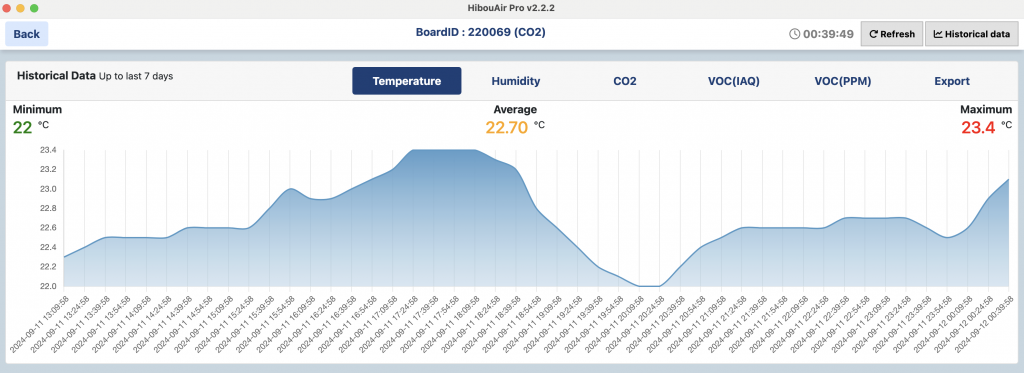
4. Export Historical Data in CSV Format
For those who need to perform further analysis or share data with colleagues, the application offers an export feature. You can easily download historical data in CSV format, which can be imported into other data analysis tools or software for deeper insights and reporting.
5. Device Management
Personalize your air quality monitoring experience with the ability to manage and update device names. Assigning suitable names to your HibouAir devices helps in better location tracking and organization, especially if you’re monitoring multiple devices across various locations.
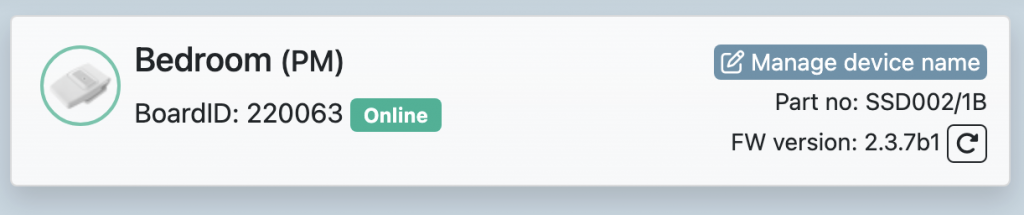
6. Virus Index Feature
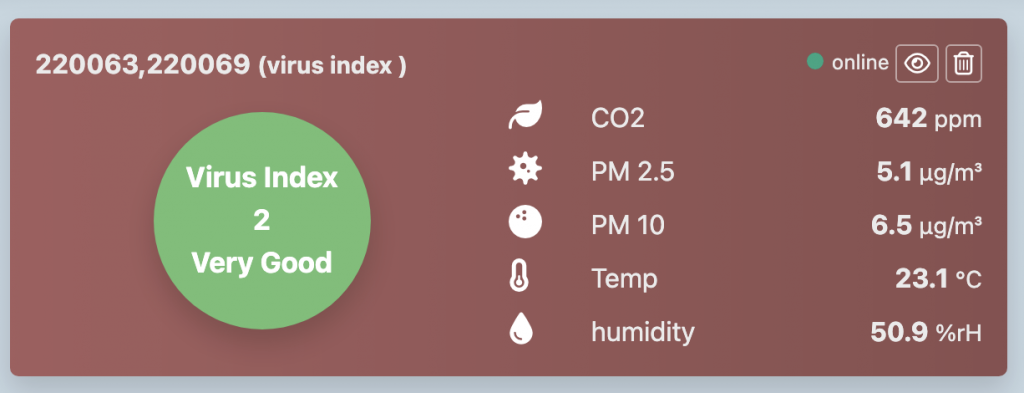
One of the most revolutionary features of the HibouAir Desktop Application is the Virus Index. Powered by advanced AI, this tool provides real-time insights into the risk of virus spread within enclosed environments. By analyzing temperature, humidity, PM2.5, PM10, and CO2 levels, the Virus Index helps individuals and organizations assess and mitigate the risk of viral transmission, fostering a safer and healthier environment.
7. Full screen capability
The HibouAir Desktop Application includes a convenient full-screen feature that enhances data visibility and accessibility. By selecting a specific device, you can expand its data display to full screen, allowing for a comprehensive view of real-time air quality metrics. The data updates at regular intervals, ensuring that you stay informed of any changes. This feature is particularly beneficial for environments where large screens are used for public access, such as in offices, malls, or healthcare centers. Additionally, the Virus Index can also be displayed in full screen, providing continuous, real-time updates on virus risk, helping to maintain a safer environment with clear, easily accessible information.

8. Cloud Connectivity
For users who wish to extend their data monitoring capabilities, the application supports cloud connectivity via Firebase and AWS. After setting up your preferred cloud platform, the application will continuously send data to the cloud at your chosen intervals, ensuring that your data is always up-to-date. Additionally, you can read and visualize this cloud-stored data directly within the application, offering a unified view of both real-time and historical information through detailed charts. Cloud air quality monitoring enhances data accessibility and ensures you have the latest insights readily available.
The redesigned HibouAir Desktop Application is more than just a tool; it’s a gateway to a healthier indoor environment. With its plug-and-play setup, real-time monitoring, historical data visualization, CSV export capabilities, and innovative Virus Index feature, our desktop application provides a comprehensive solution for managing air quality. Experience the future of air quality monitoring and make informed decisions with ease.

