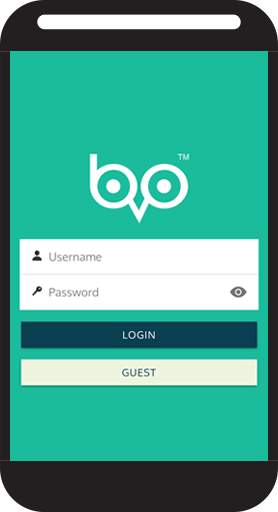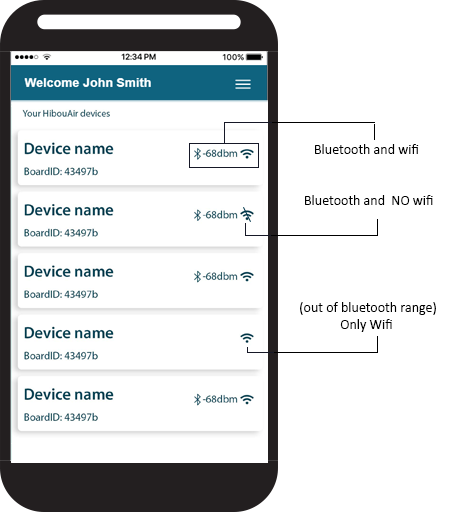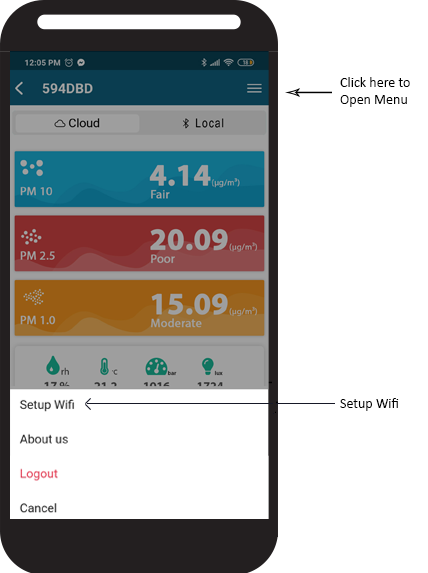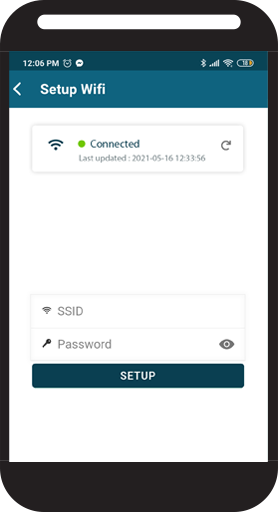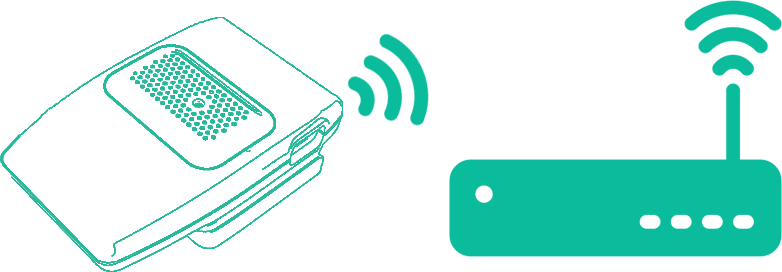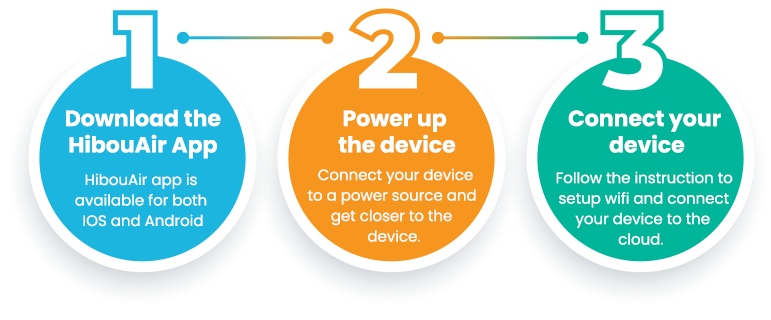
Follow this guide to connect HibouAir air quality monitoring device to the cloud and get access to your environment data using HibouAir Mobile application or HibouAir analytical dashboard.
Note : This setup instruction is only applicable for part no. SSD002/1, SSD002/2, SSD022/1